Upgrading to Windows 11?
Here is the process of upgrading your computer to Windows 11.
When your computer is ready for Windows 11 you will see this window. Click "Download and Install".
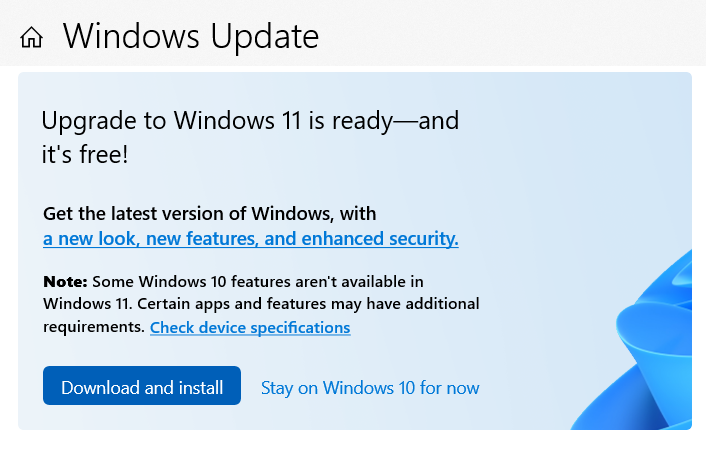
Select "Accept and Install".

Once you selected "accept and install" your computer will start the install process. Because it is a large update, it will take some time to complete. You can still work on your computer while it is downloading the update.
Once the download is complete you will be asked to restart your computer.
This is what your new Start Menu will look like. We recommend uninstalling all of the miscellaneous apps you don't need like Facebook, Instagram, XBox, etc. to help your computer run better.
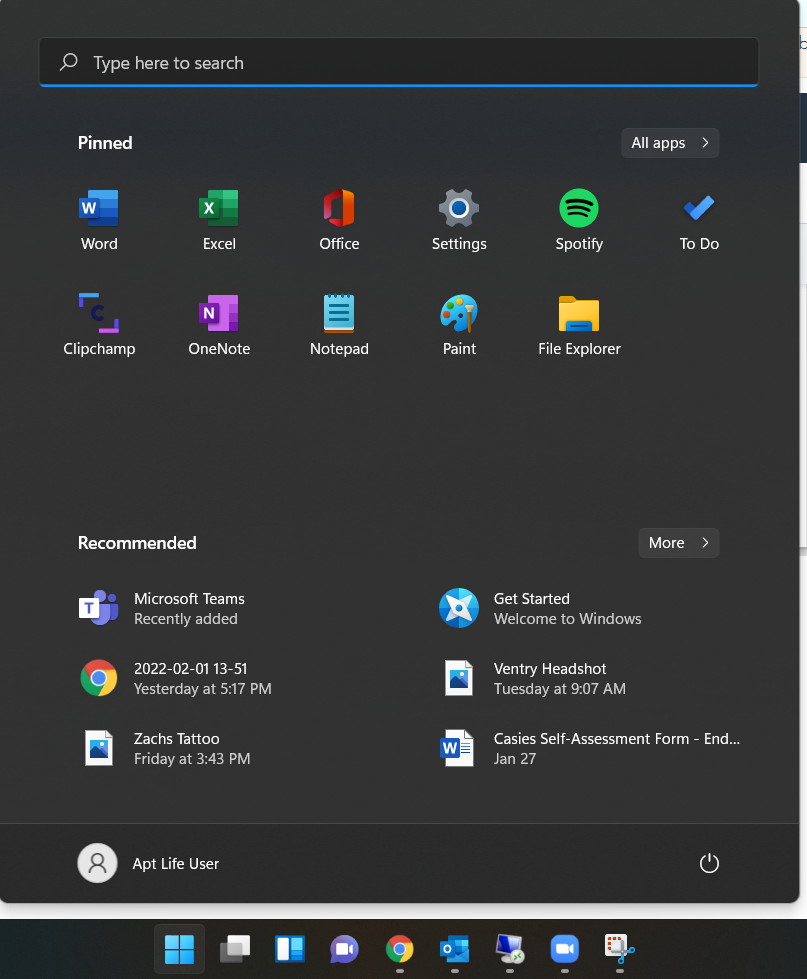
Please reach out to Helpdesk@apartmentlife.org if you have any questions or issues!
