How to create Expectation Meeting Notes
Hubspot gives us the flexibility to do things multiple ways, here we will highlight how creating notes for expectation meetings can be done.
Playbooks
- Find the Playbook tool on the right-hand pane
- Choose Expectation Meeting - Clients
- Add your information into the notes sections below each question. (See Below)
- Set the Outcome and Meeting Type at the bottom to help you quickly assign the note and it will save it to the deal by clicking Log Call when done.
This is a great way to do notes for virtual meetings especially when a discovery meeting turns to expectations meeting quickly.

Notes Tool
- Create a note by using either of these buttons
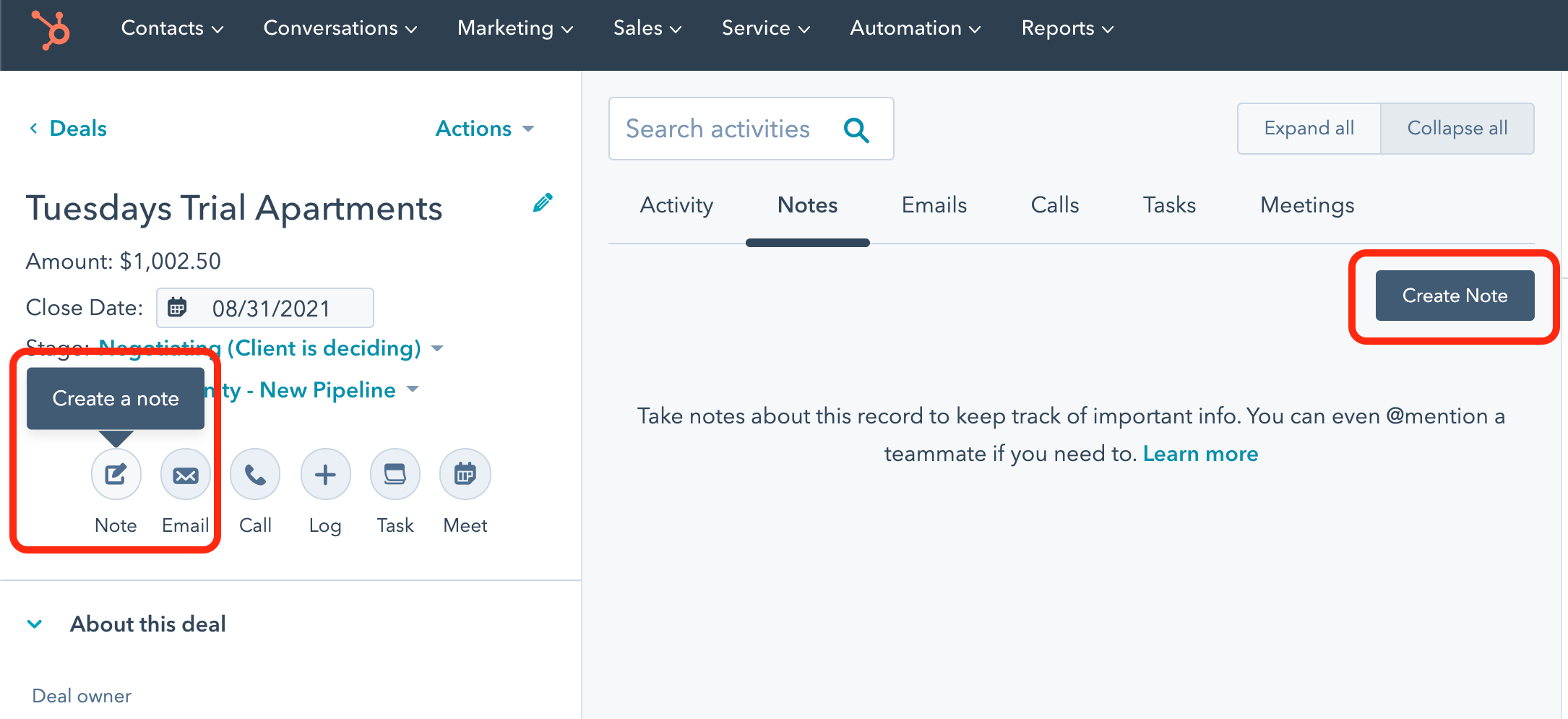

- Click the Snippet Icon near the bottom.
- Search for Expectations Notes and Open
- Fill in your expectations information and then hit save note
Attach to Meeting
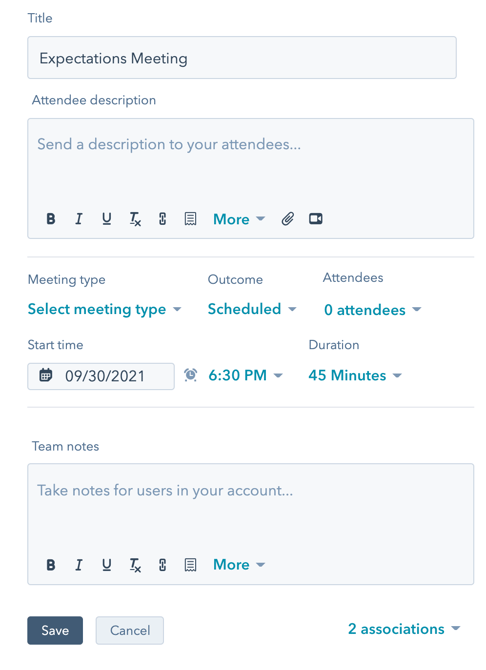
- Find the meeting that you already have under the deal record and open the actions menu and click edit.
- Make sure meeting type is set to Expectations Meeting
- Set outcome to completed
- Under team notes, click on the snippets tool.

- Search for Expectations Notes and Open
- Fill in your expectations information and then hit save.
