Admin user login for Community Rewards.
Dashboard login:
Follow the login instructions sent to your Apartment Life email. You will use that email to "login via email".
If there are more than one team at a property, please make sure all coordinators have the password.
*Hint: Community Rewards works best using the Chrome browser.
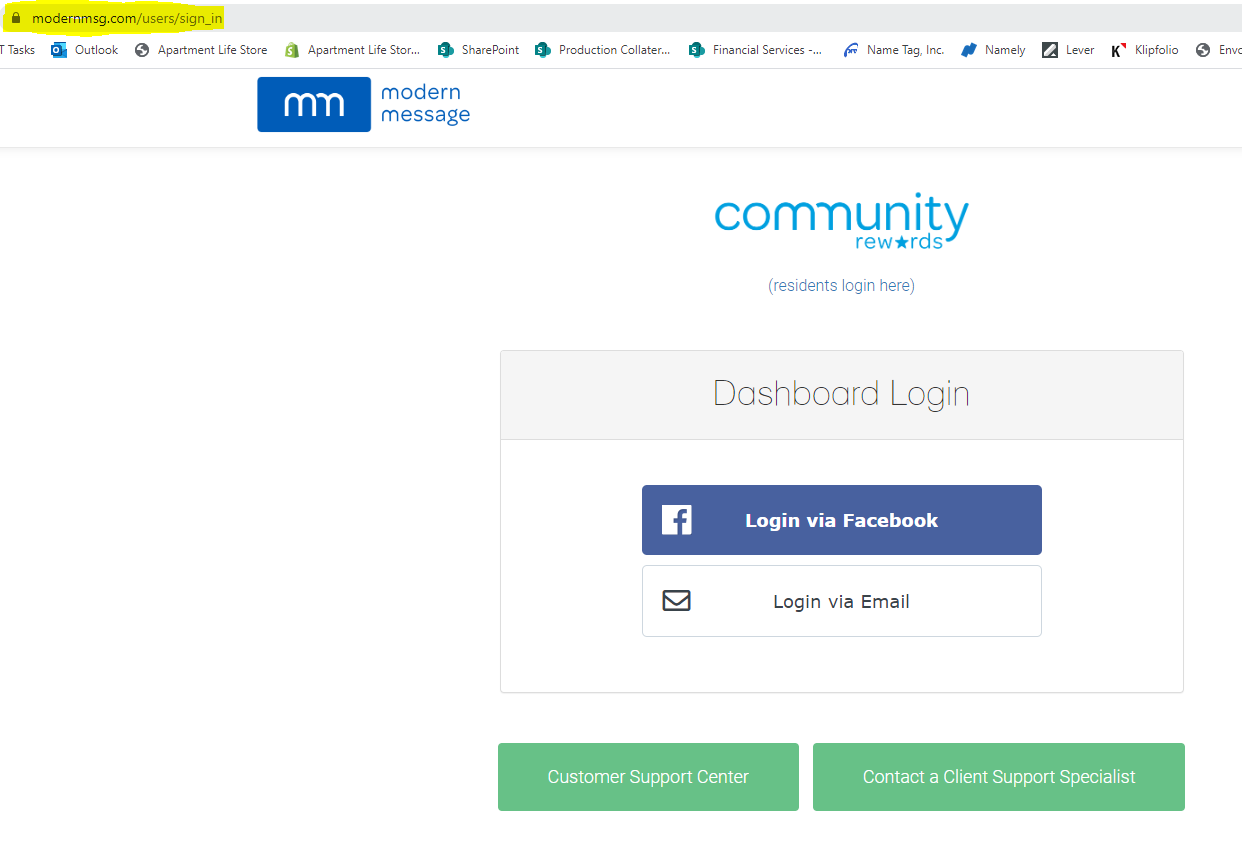
Community Rewards training videos, information, and FAQ pages can be found in SharePoint:
Coordinator Files > Documents > Program Training > Modern Message+Community Rewards
To manage group members:
On your property dashboard navigate to the wheel on the left and select "settings"
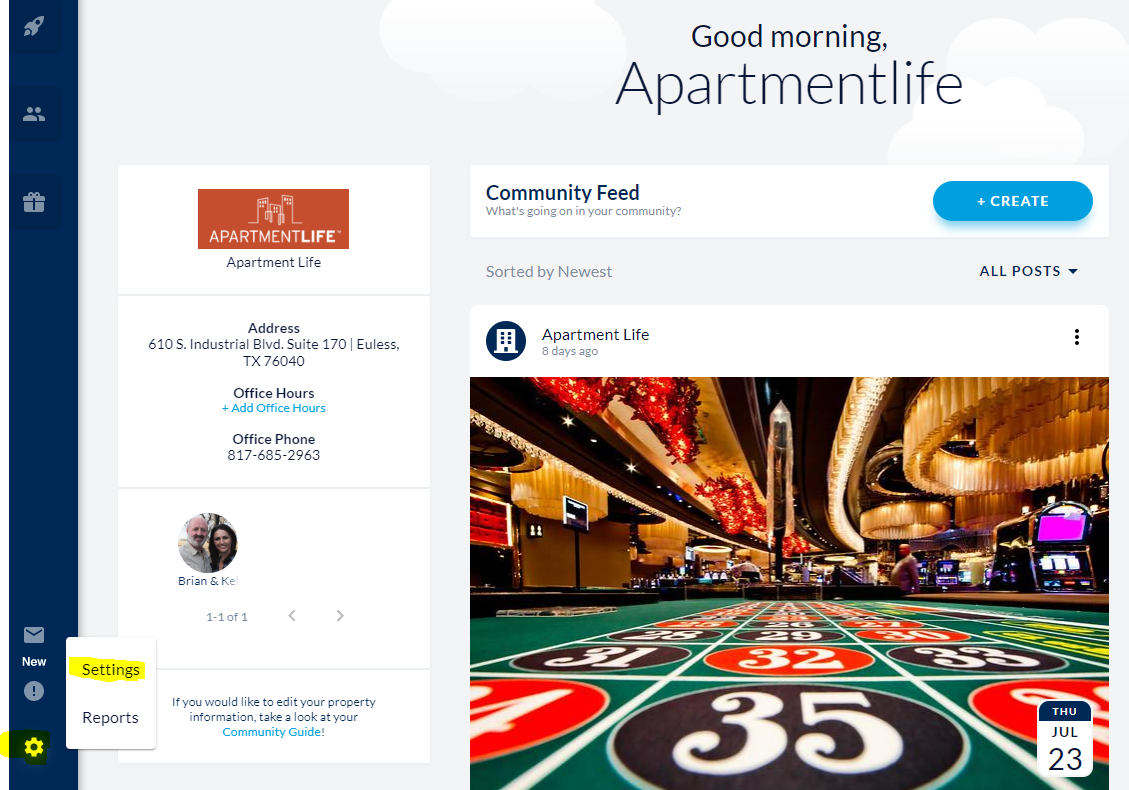
From settings select "manage team". This will allow you to see your group members.
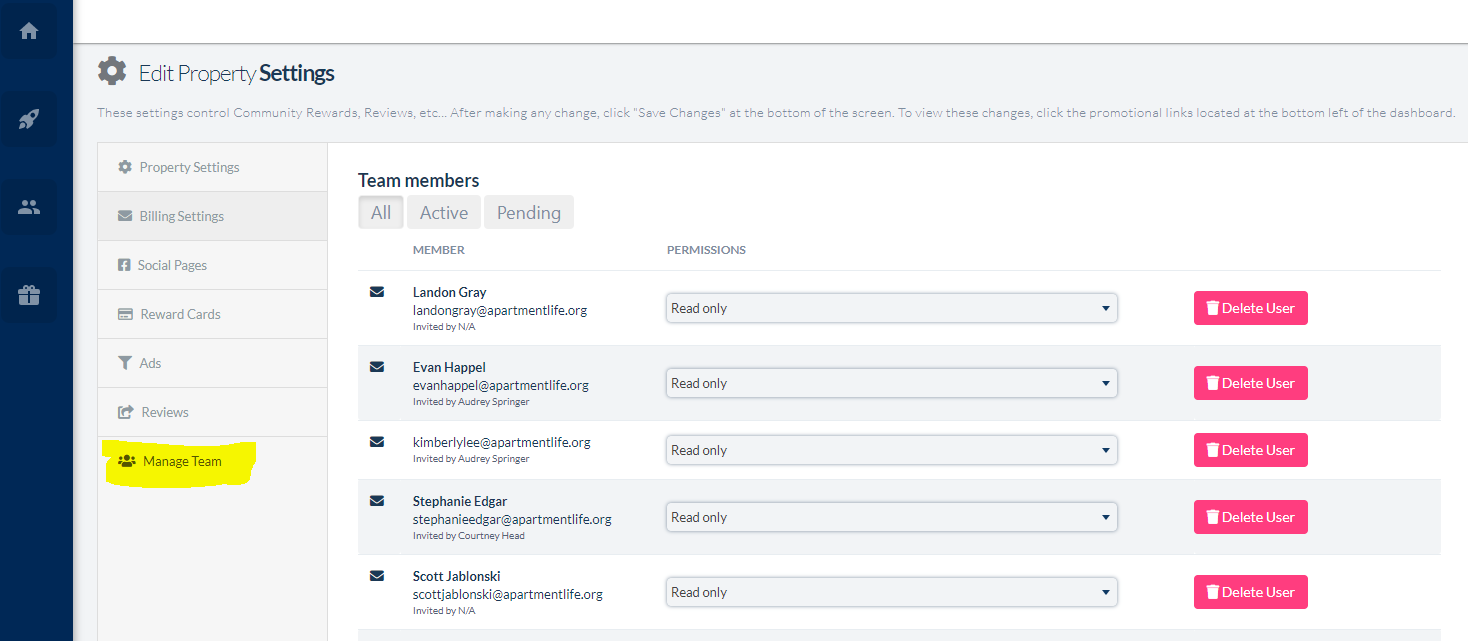
Password Issues:
If a password reset is requested check the following:
If the team shows as "pending" and has the "resend" button it means the invitation was not accepted. In this case, resend the invitation so they may follow the email prompting.

If the password has been forgotten, select the "forgot you password" link:
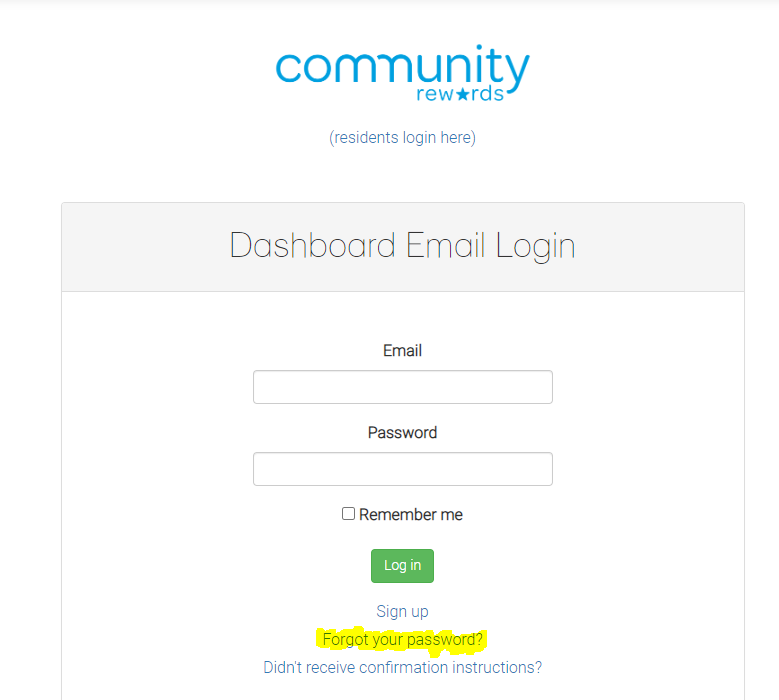
Enter in the Apartment Life email and select "send me reset password instructions":
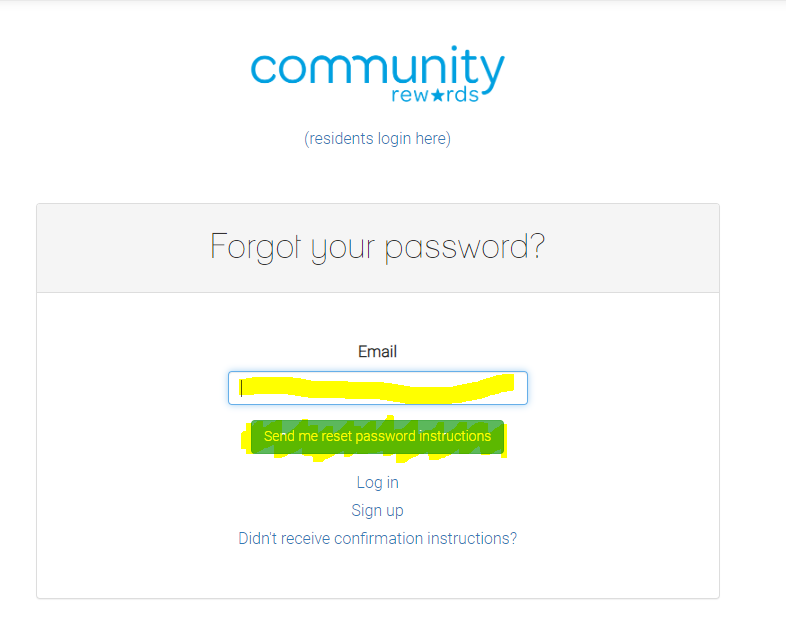
Adding Coordinator teams, Program Directors, and Program Director Reps:
To add a PD/Coordinator team to a property in Modern Message:
Go to settings > Team Management > add member.
Add the email address and select "locate user":
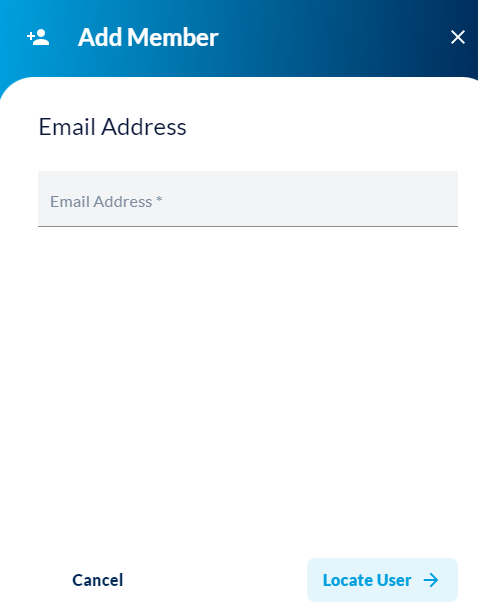
If user is a NEW user:
Add the name and select "assign role":
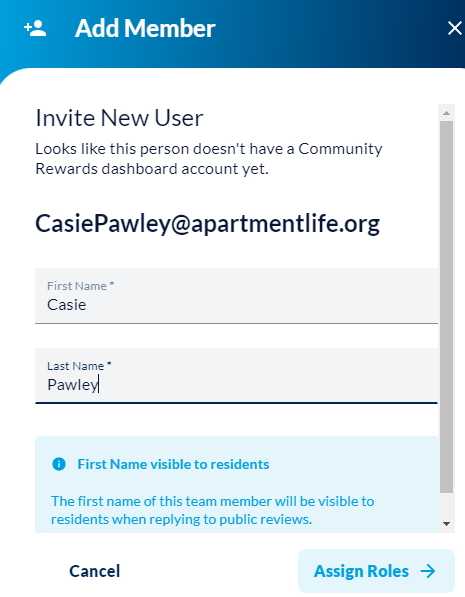
Select "Apartment Life User":
*NOTE: If asked, also select "view only"
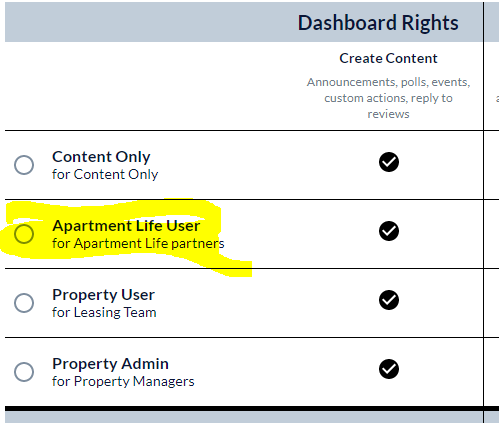
Select "Invite to Team":

