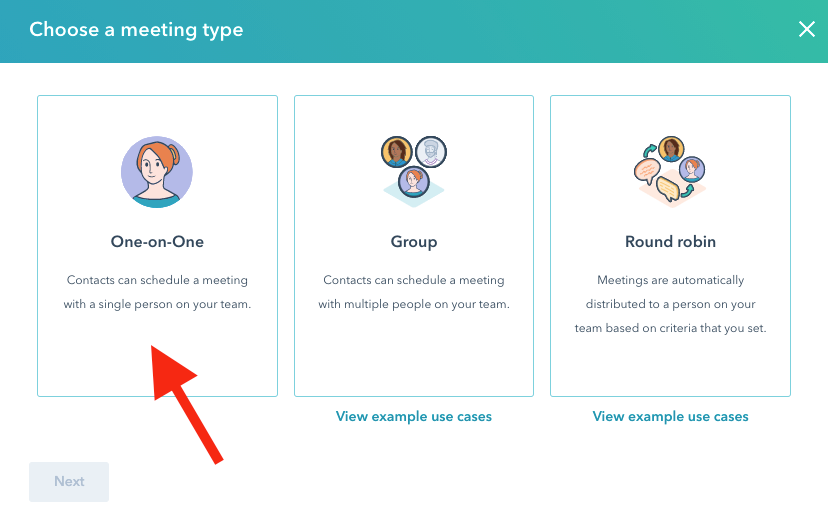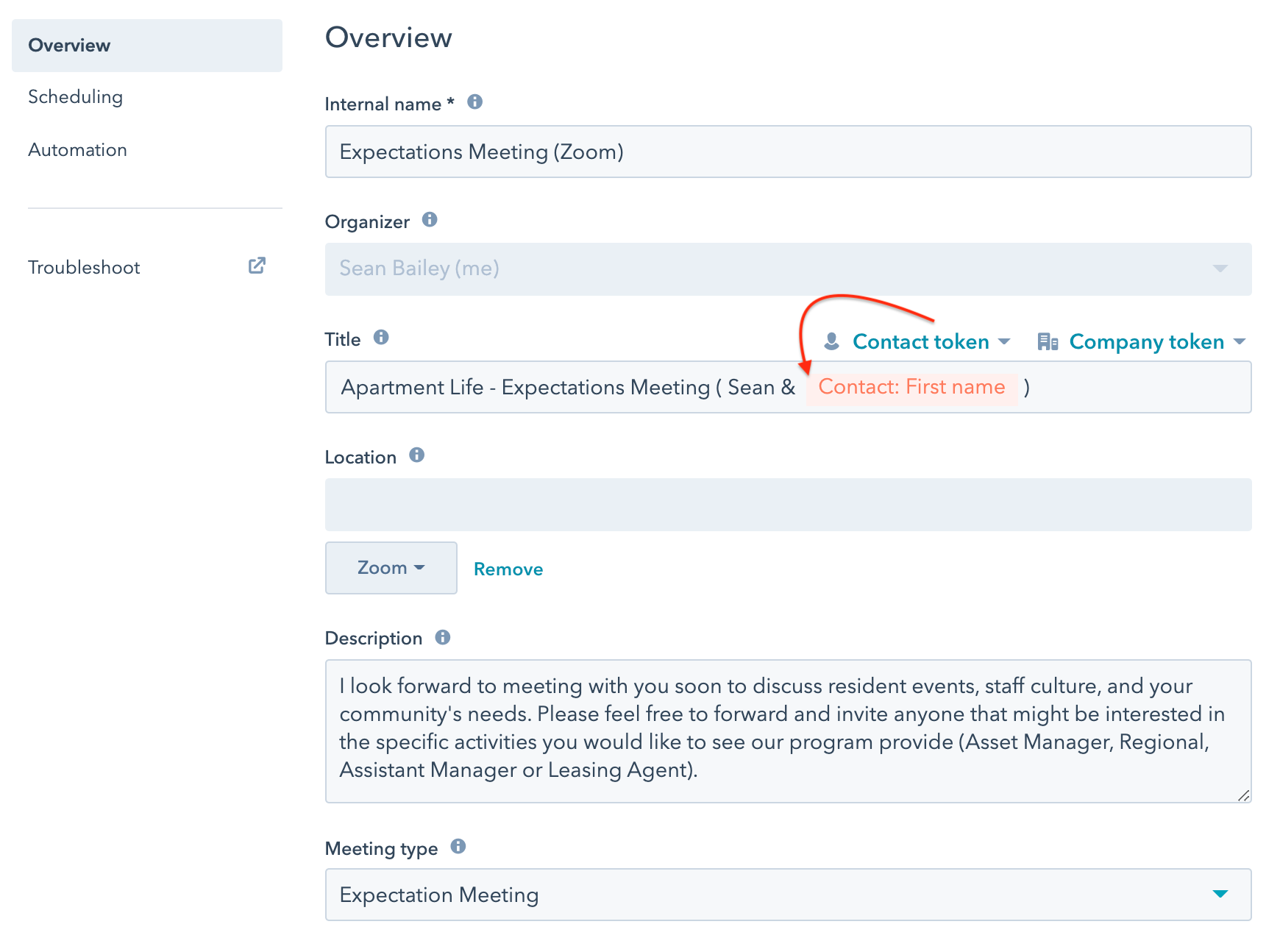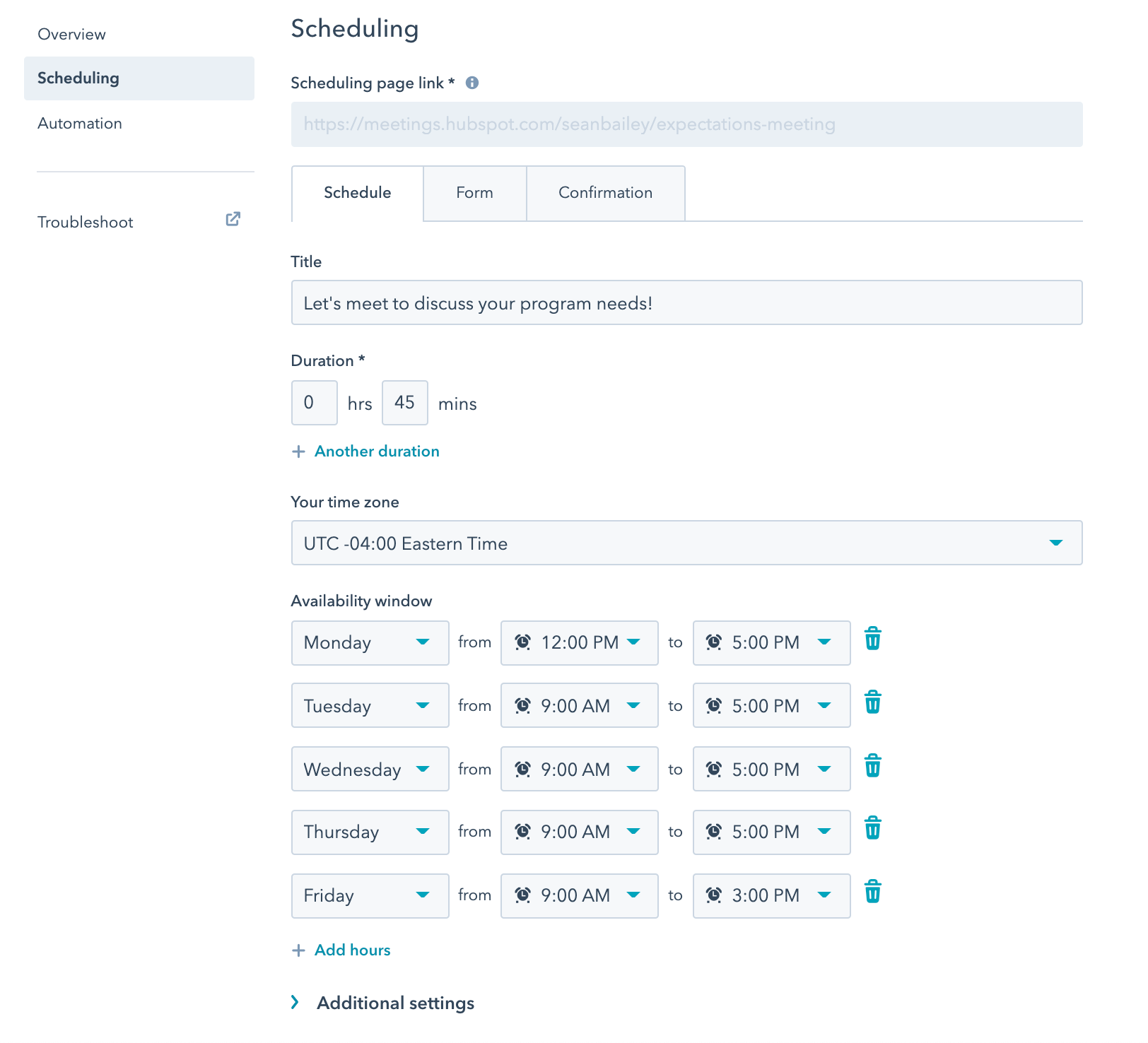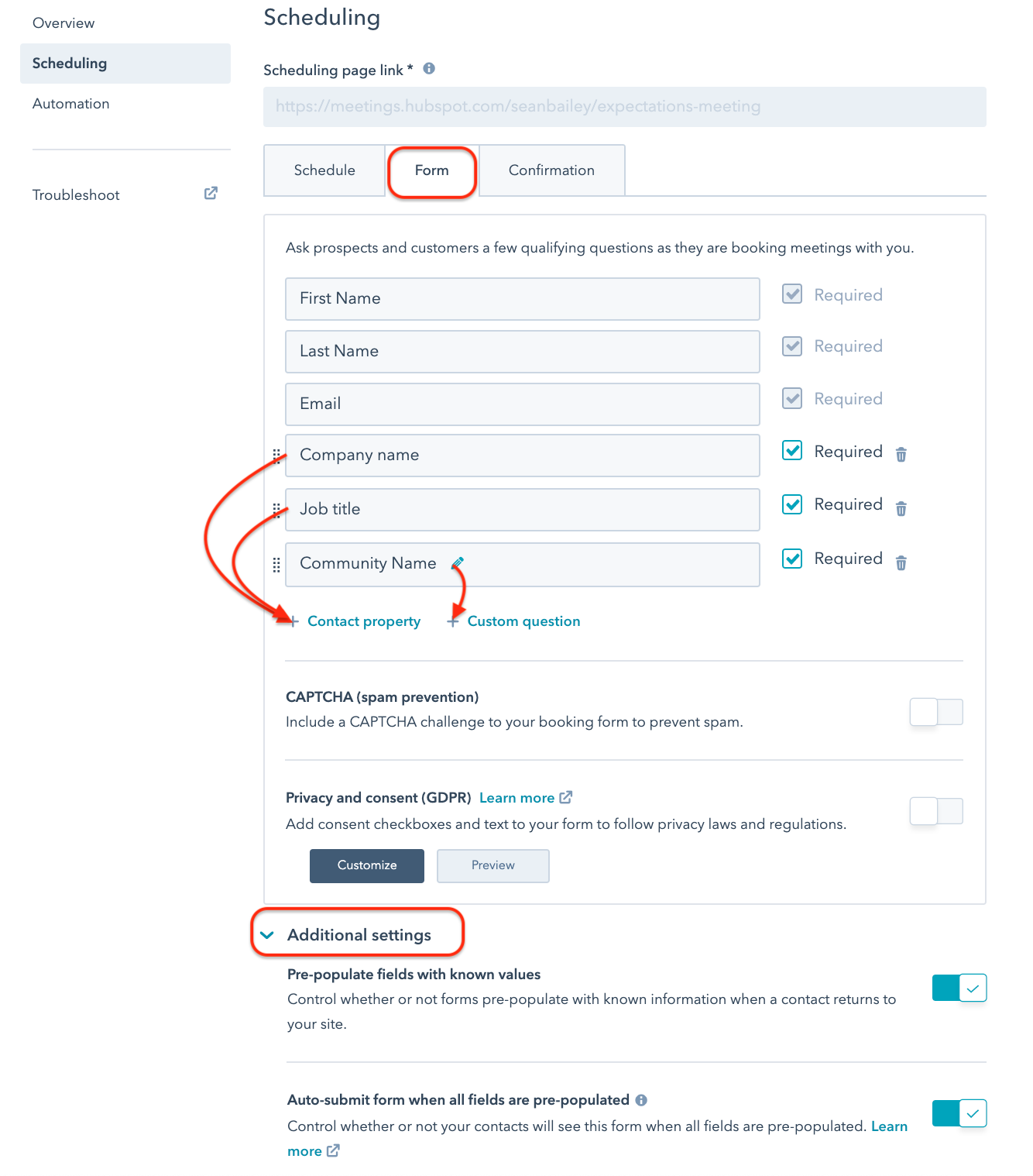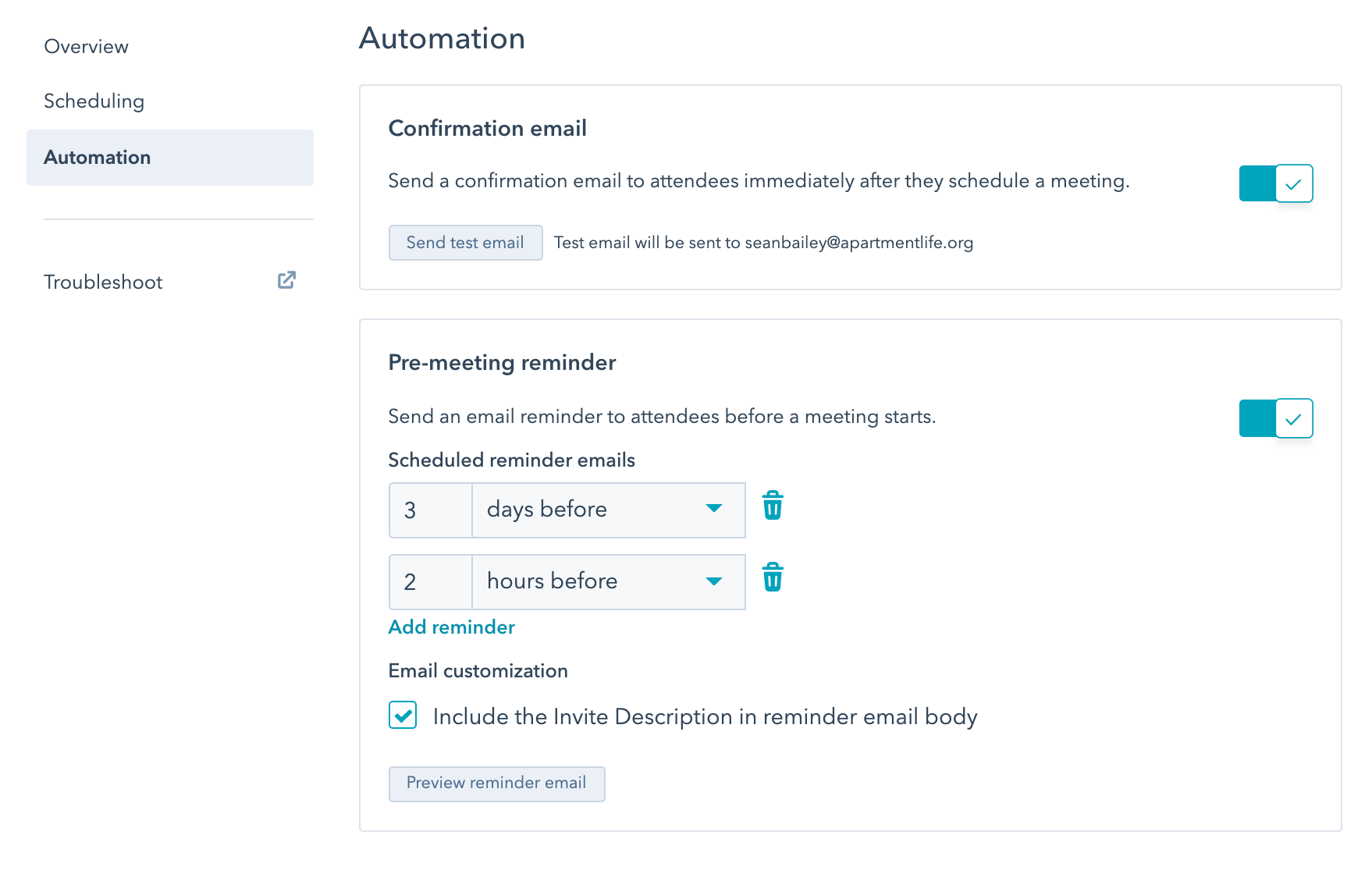How to Create Expectation Meeting Link
- Go to sales in the main menu and go down to meetings or click this link to https://app.hubspot.com/meetings/5627913/
- Click One-on-One and then the Next button
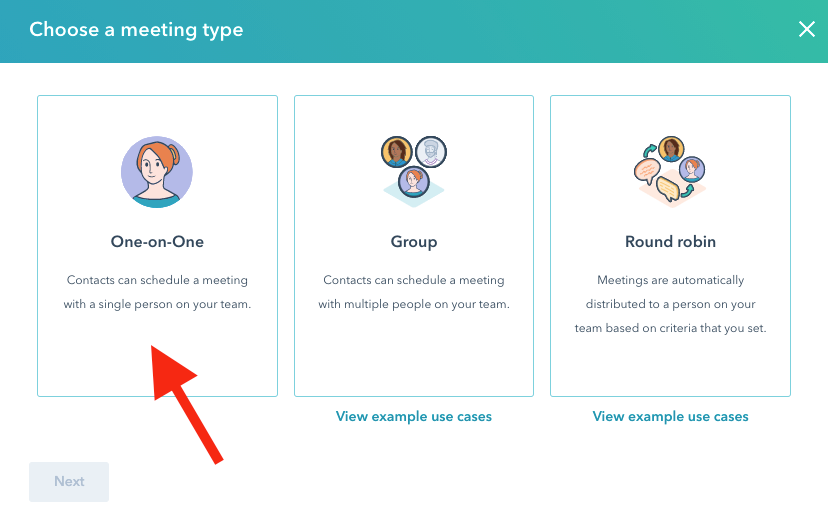
- Copy the following settings under Overview
- Feel free to edit your description to whatever is fitting for you just remember the goal is for them to forward this to other to join.
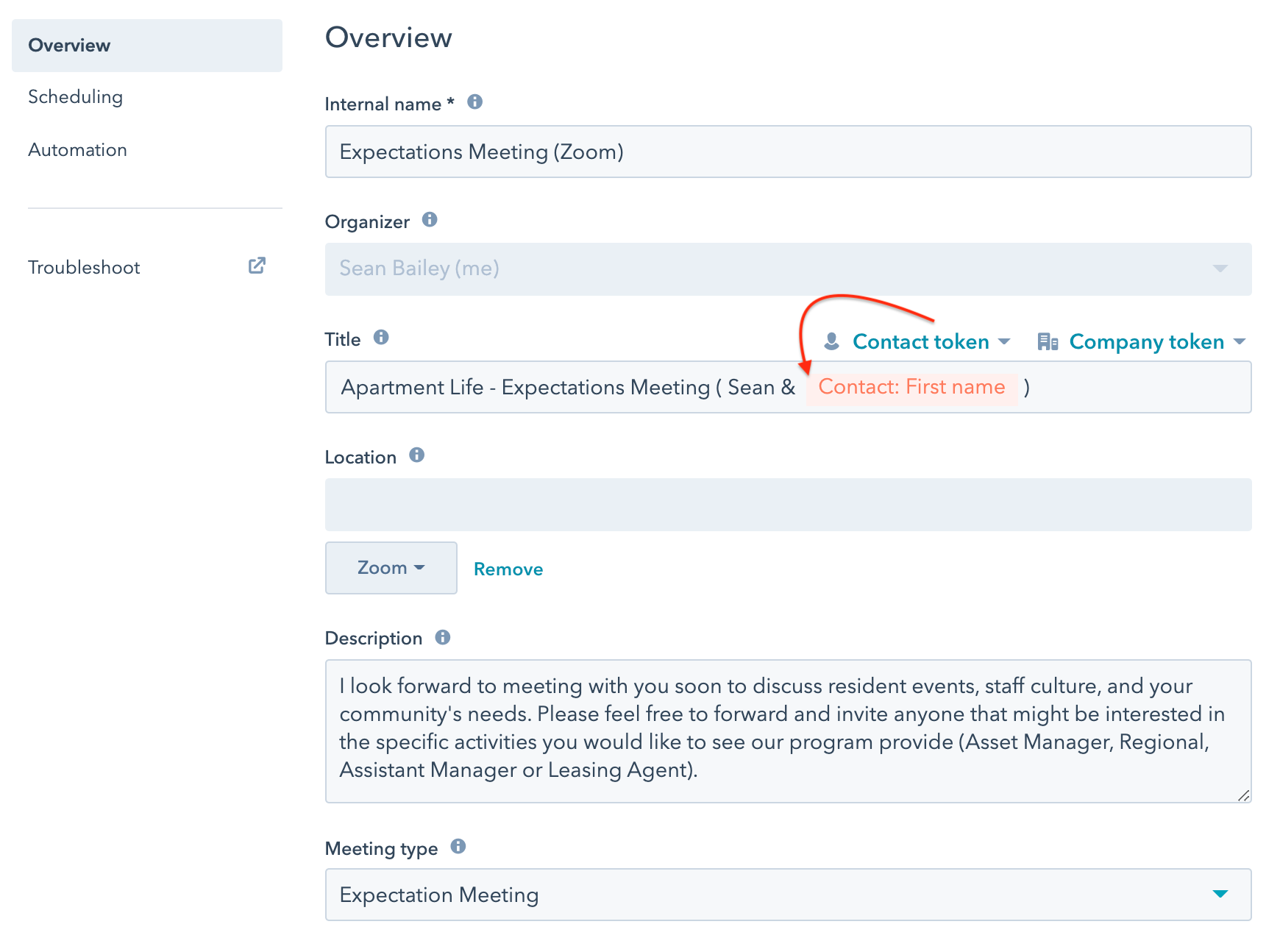
- Next, change the scheduling settings to what days and times work best for you to conduct an Expectation Meeting (Most prefer not Mondays or Fridays)
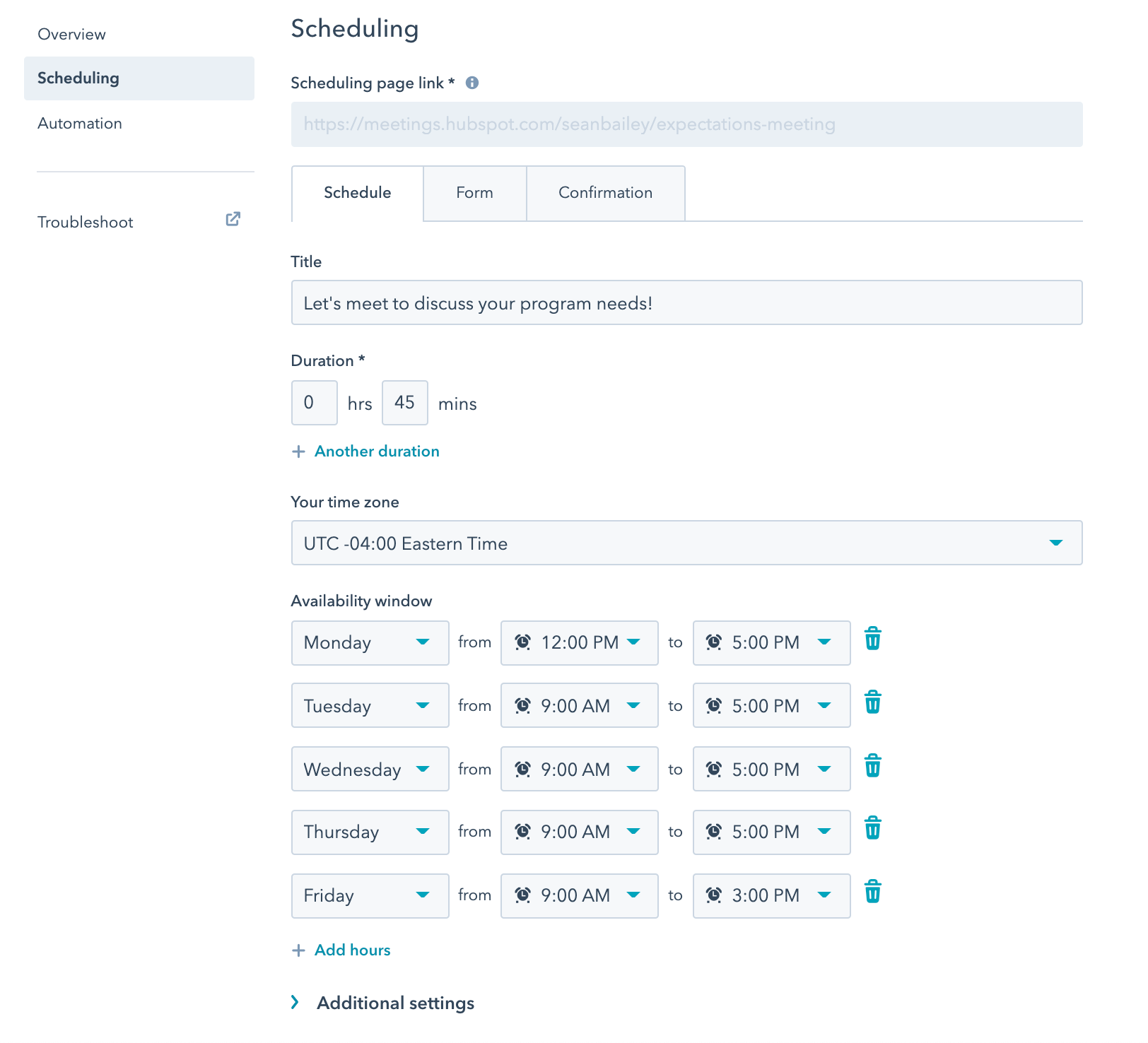
- Click the Form Tab at the top to adjust the form fields to the following.
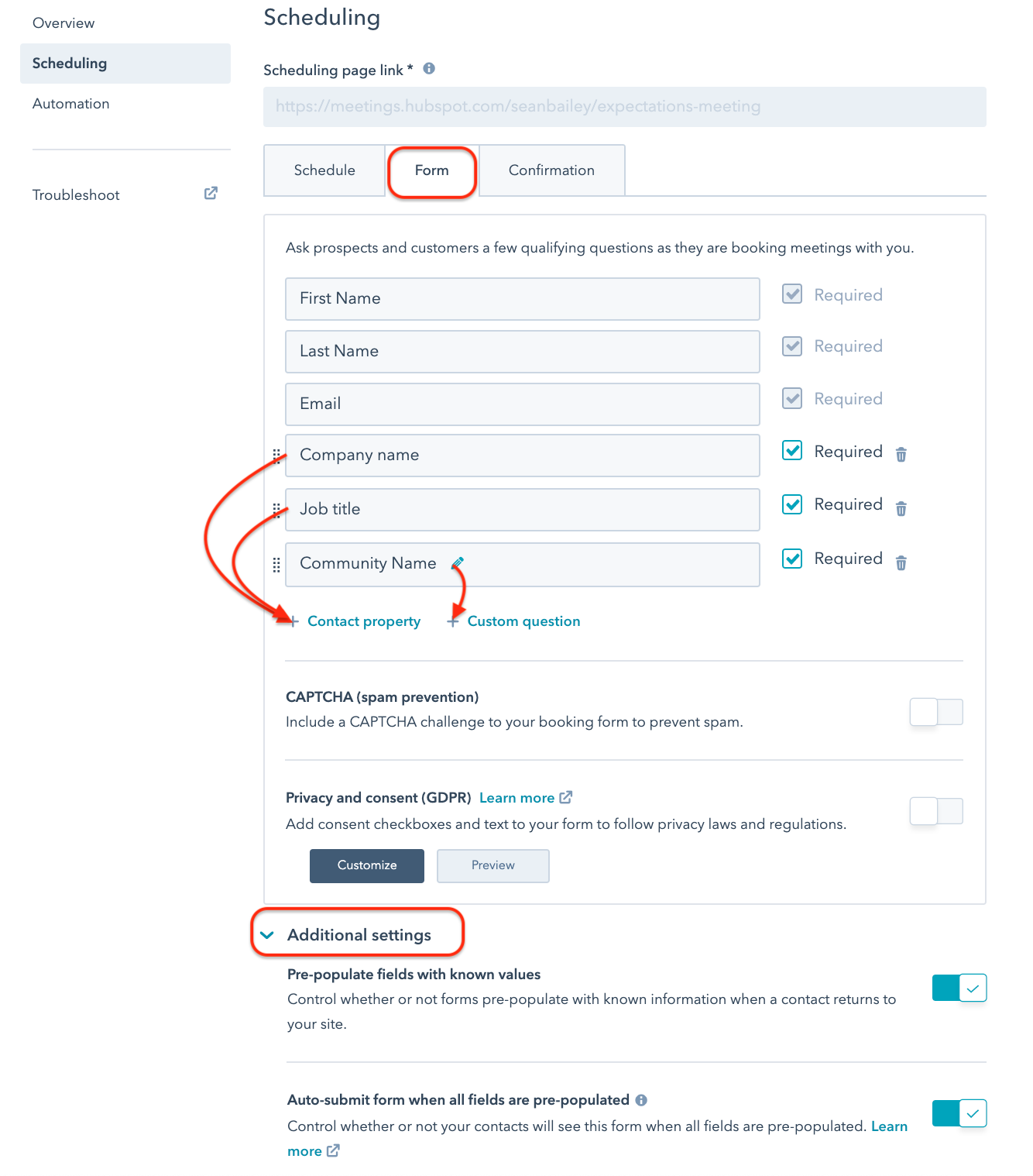
- Don't forget to add 2 Contact Properties (Company Name & Job Title) and Custom question (Community Name). See arrows above
- Next, click Automation and adjust the Pre-Meeting reminders to your preference.
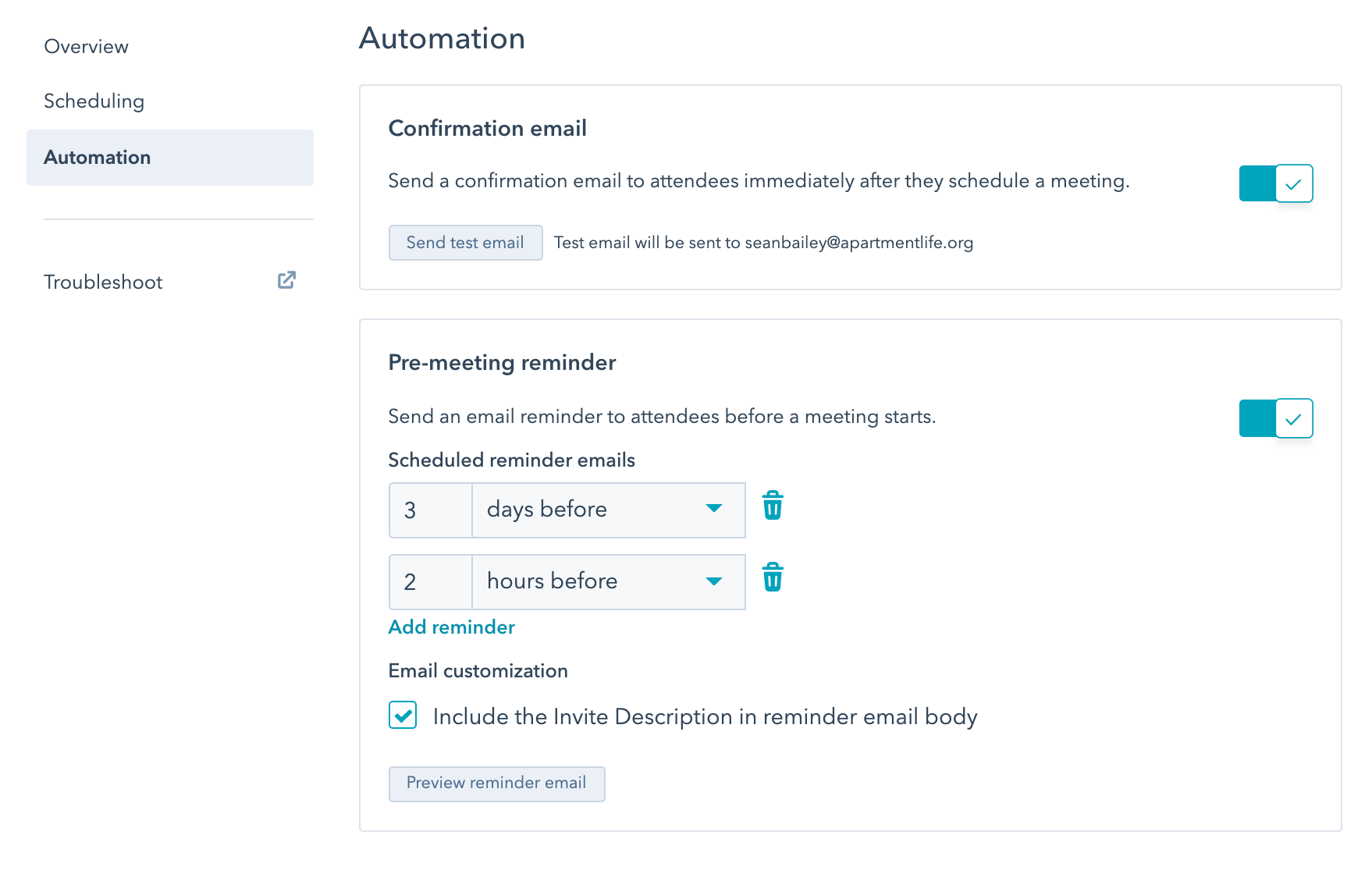
- You're done!