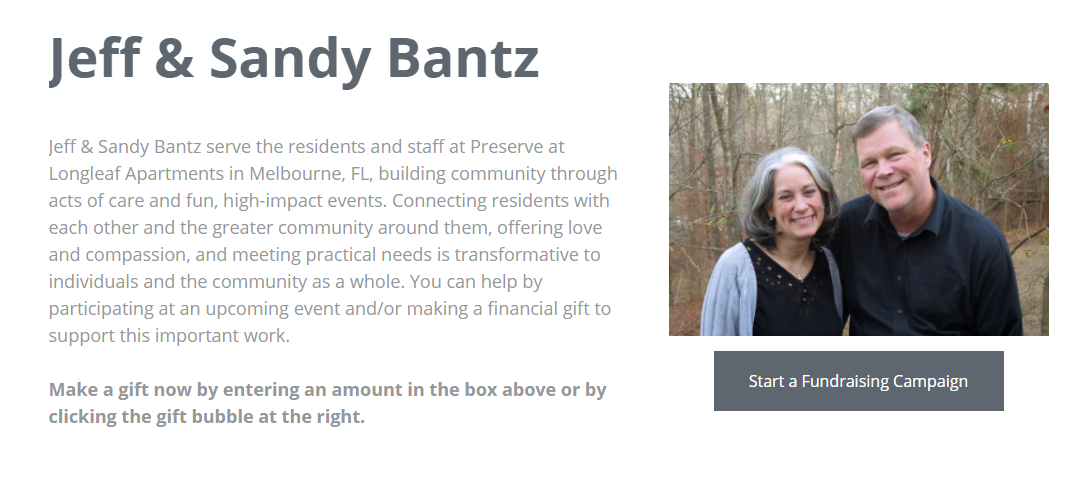The follow steps will help you add a picture to your Apartment Life Dashboard that will reflect on the Apartment Life Giving page.
To upload a picture to your dashboard:
1. Log in to your dashboard, and select "My Public Profile".
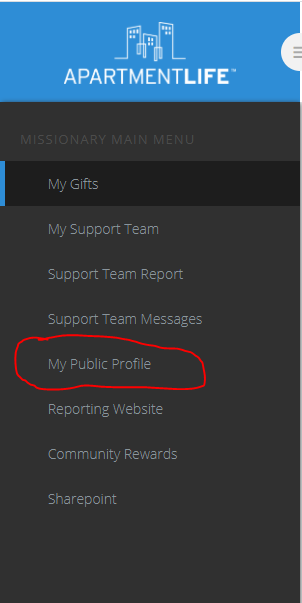
2. Hover your mouse over the stock photo, and a "remove image" button will appear. Select "remove image" then, "add image" to add your own.
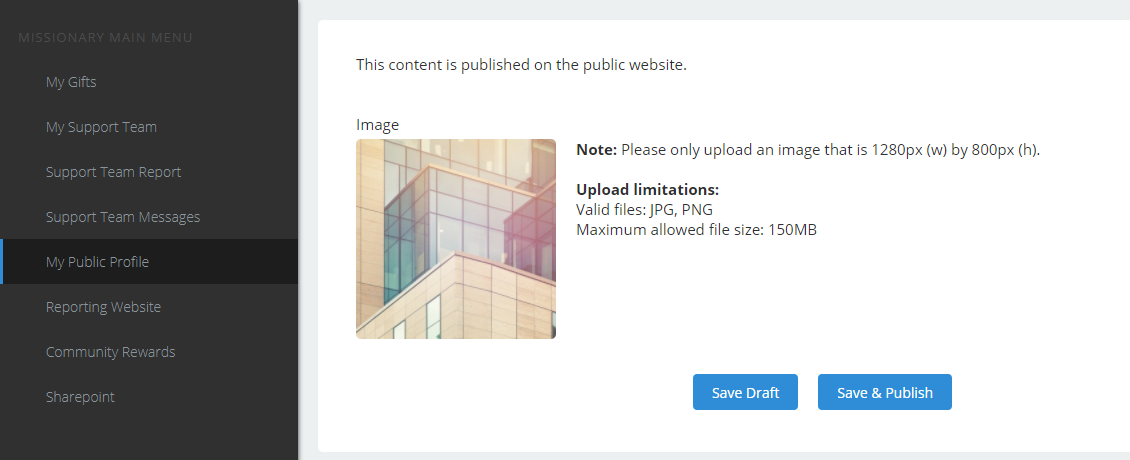
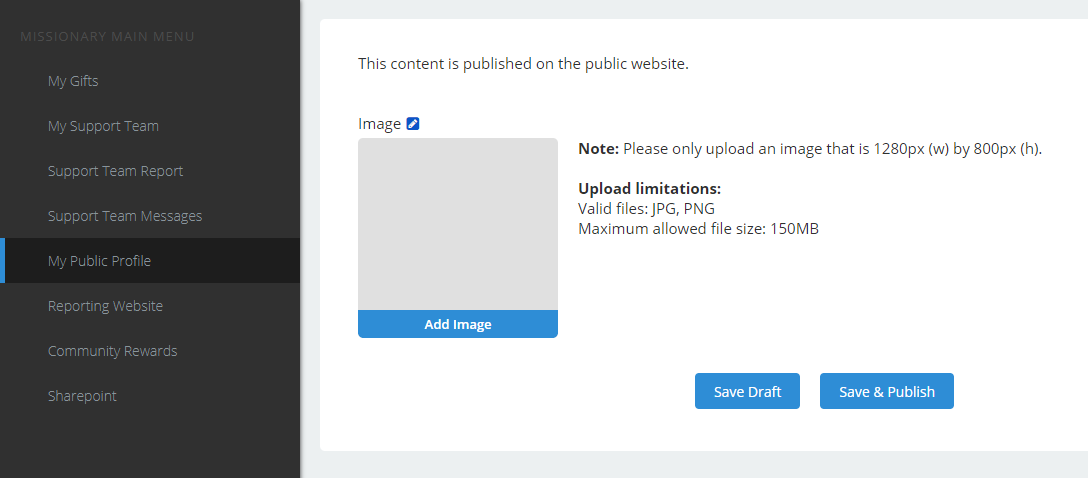
3. When adding your image, please follow the guidelines listed. This will make sure your image will display properly on the website.
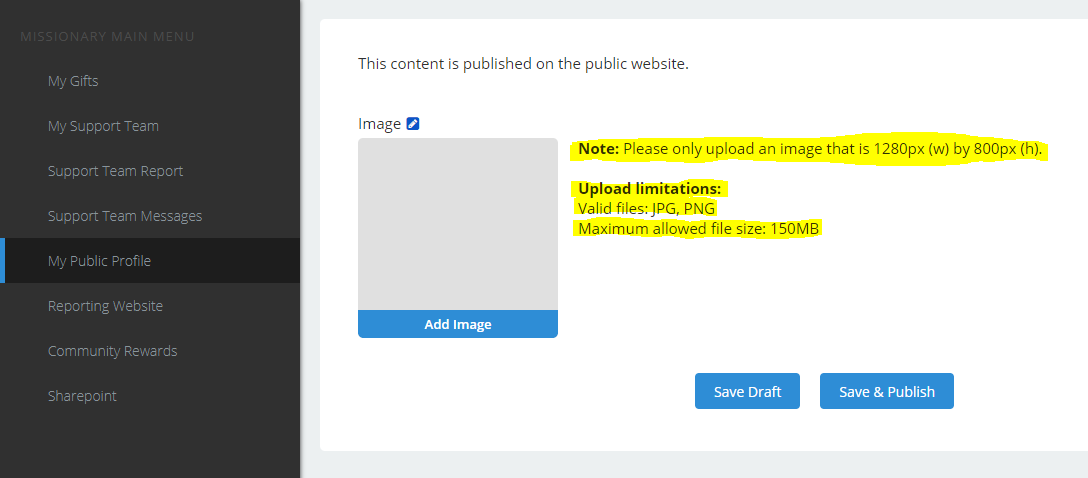
4. After uploading your photo, select "Save & Publish".
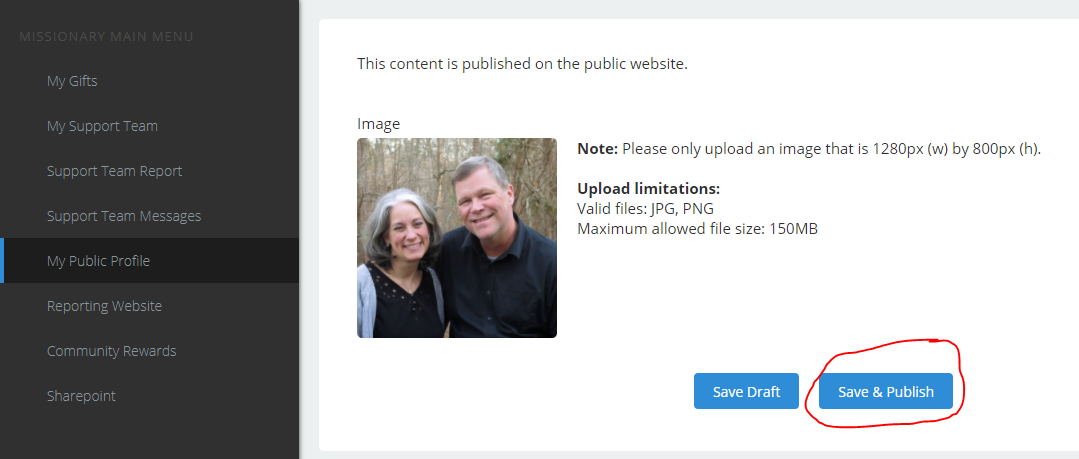
After you have updated your photo, please proof your photo on the public giving page.
1. Go to https://apartmentlife.org/give/workers; type your last name and hit search.
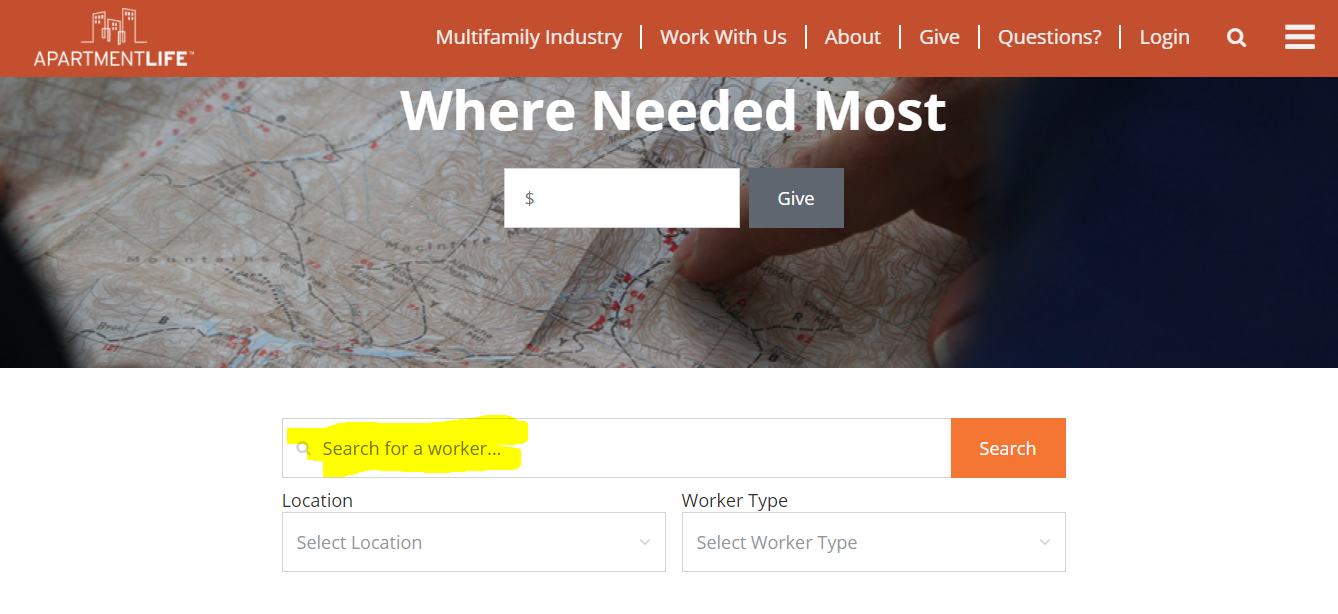
2. Verify your faces are clear and visible on the thumb nail photo.
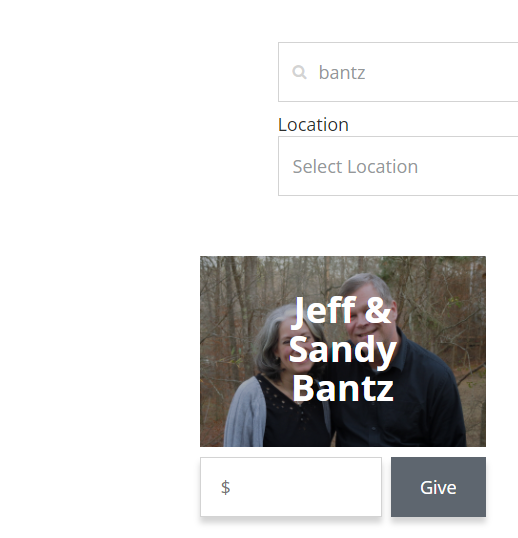
3. Click on your photo to pull up your teams giving page.