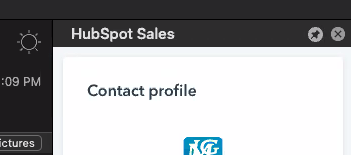Apartment Life has a User Group defined that includes all HubSpot Users and if you are part of that group, you'll automatically have access to the HubSpot Sales Tools add-in for Outlook. Depending on your OS and whether you're using Outlook Online or Outlook Desktop app, you'll see the Add-In differently.
Office 365 Users (Outlook Online)
- Click on an email, and it will display the text of the email in the "Reader Pane" to the right
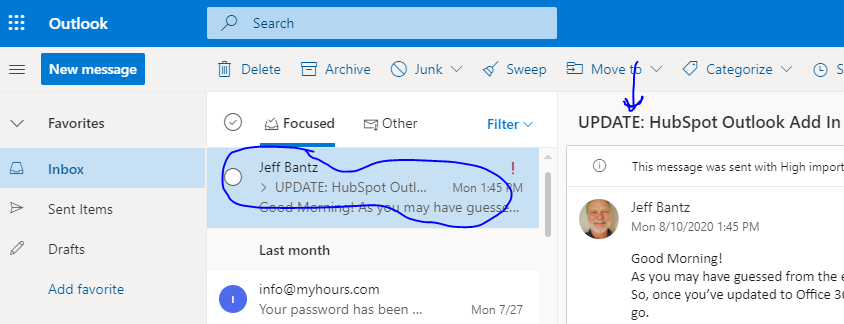
- On the right hand side of the "Reader Pane" you'll see three dots ...

- Click the three dots to display "More actions" and select "HubSpot Sales"
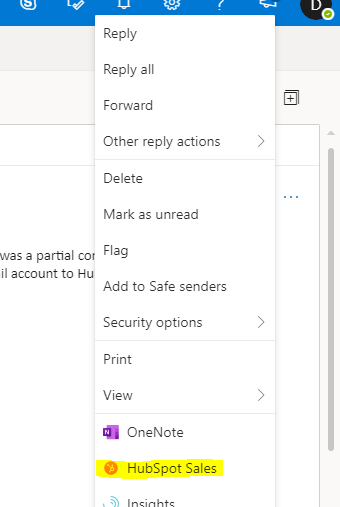
- The Add-In will display information about the Contact Email from HubSpot
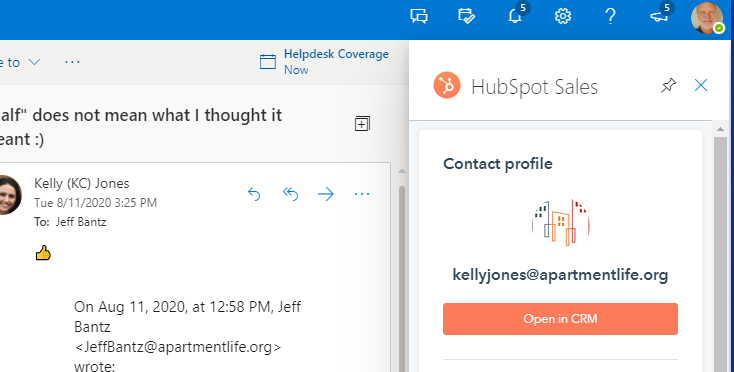
NOTE: If no information is displayed, it means your Office 365 license may not be set up correctly. Please email helpdesk@apartmentlife.org for assistance. - You'll probably want to Pin the HubSpot Sales Tool so it displays as you work.
Press the Pin Icon to toggle between Pinned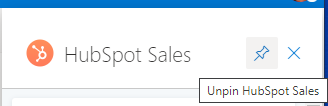
and Unpinned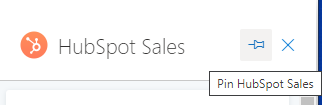
Windows Office 365 (Outlook Desktop App)
- The HubSpot Add-In is automatically deployed to users who are part of Apartment Life's HubSpot Users group. Once you are added to that group, you will see the "HubSpot Sales Tools" option appear in your Outlook Desktop App.
NOTE: If you do not have access and you feel you should, please email helpdesk@apartmentlife.org with your request.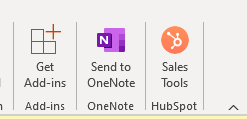
- Click the option, and the first time you try to use it (or if you've been logged out of HubSpot) you'll be prompted to log into HubSpot.
Click the Log In button...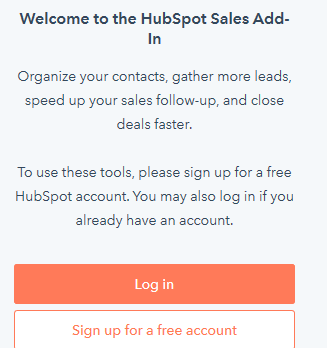
- Enter your Apartment Life email address and your HubSpot Password.
Make sure to click "Remember me" box (unless you want to log in every time).
Once the login is complete, you'll see the following message and can close the window.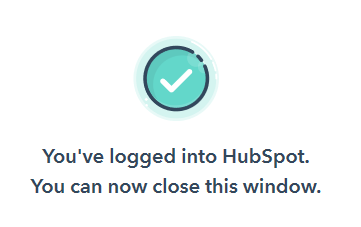
- You'll probably want to Pin the HubSpot Sales Tool so it displays as you work.
Press the Pin Icon to toggle between Pinned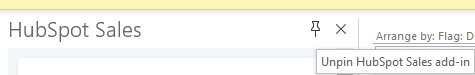
and Unpinned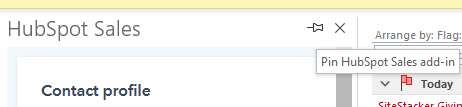
Mac OS (Outlook Desktop App)
- The HubSpot Add-In is automatically deployed to users who are part of Apartment Life's HubSpot Users group. Once you are added to that group, you will see the "HubSpot Sales Tools" option appear in your Outlook Desktop App.
NOTE: If you do not have access and you feel you should, please email helpdesk@apartmentlife.org with your request.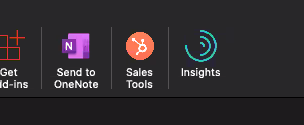
- Click the option, and the first time you try to use it (or if you've been logged out of HubSpot) you'll be prompted to log into HubSpot.
Click the Log In button...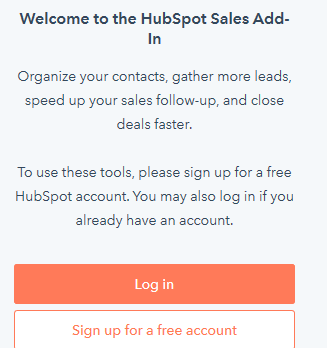
- Enter your Apartment Life email address and your HubSpot Password.
Make sure to click "Remember me" box (unless you want to log in every time).
Once the login is complete, you'll see the following message and can close the window.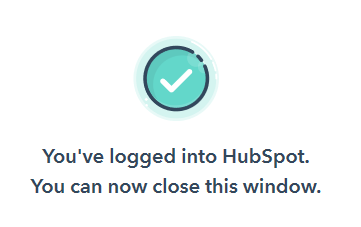
- You'll probably want to Pin the HubSpot Sales Tool so it displays as you work.
Press the Pin Icon to toggle between Pinned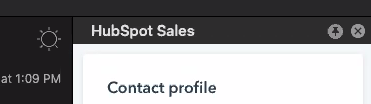
and Unpinned