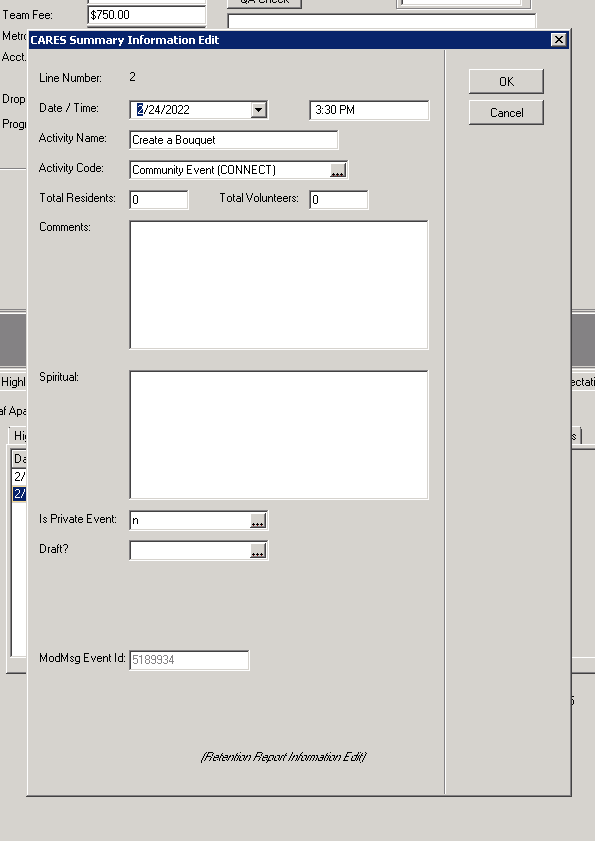- Help Center
- Program Management
How do I edit a report in SLX?
To edit a report in SLX you will need to navigate to the Program dashboard where you would approve your teams report.
Choose either Program Summary or People Impact Summary.
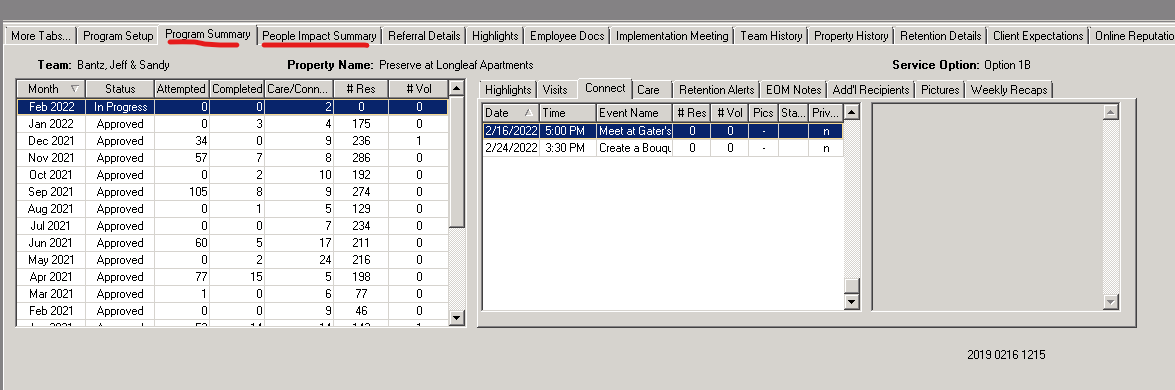
Select the tab you wish to make edits for.
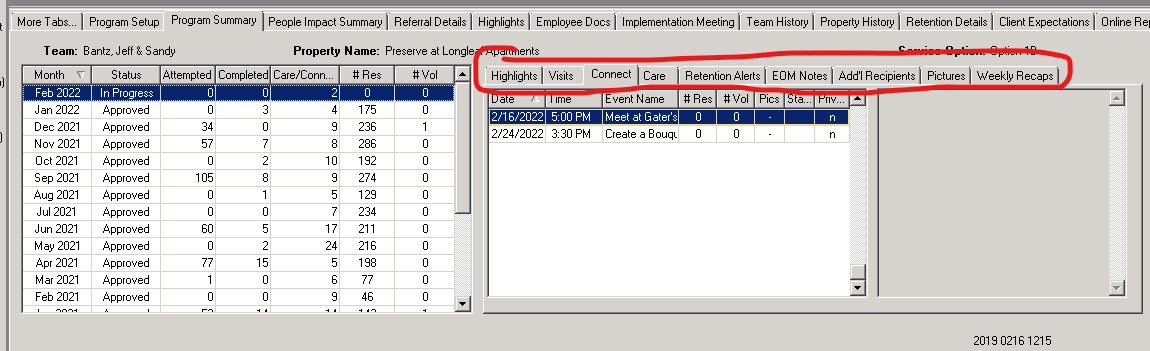
Select the entry you wish to edit.
*Note: If an entry is highlighted blue, that is the selected entry.
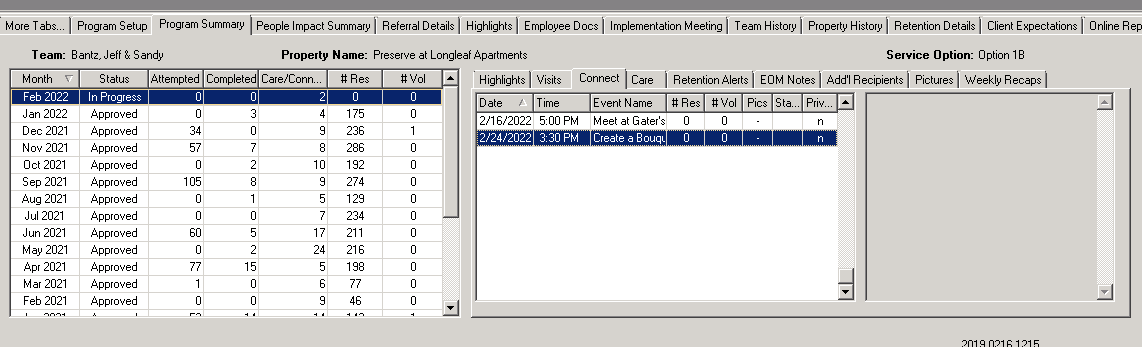
Right click on the selected entry. A window will appear that will allow you to edit, add, or delete an entry.
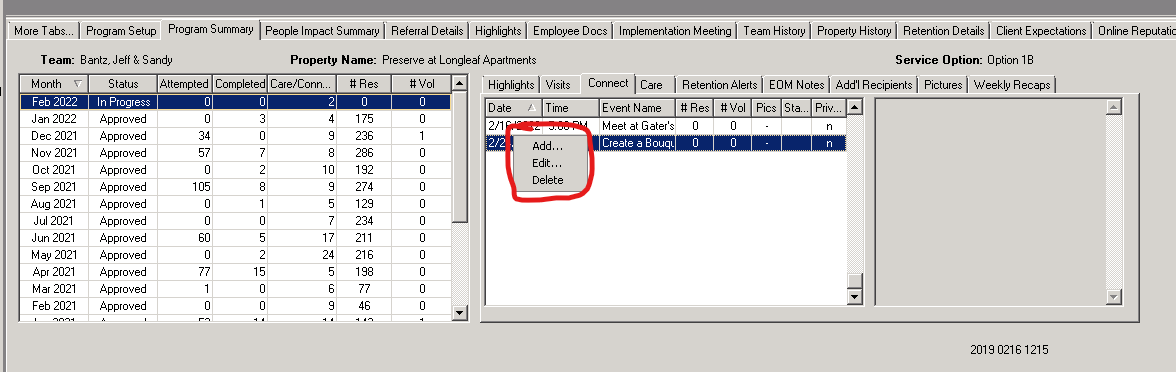
Enter your changes and select Ok.