Process to connect to two or more Apartment Life email accounts
All Apartment Life Staff will be given access to install the Outlook Desktop program which easily supports access to multiple email accounts. But Coordinators who have two or more programs can access multiple email accounts without Outlook.
Using an "Incognito" or "Private" Browser
Using Online Outlook with Chrome (or any other Browser) does not allow access to multiple email accounts. So, you have to get a little creative when you need to monitor/use more than one. The easiest method is to simply open another "Incognito" window - this creates a completely separate instance of the Browser and allows you to log into another email account.
1. Click the stacked dots in the upper right corner of the Chrome Browser and then "New incognito window"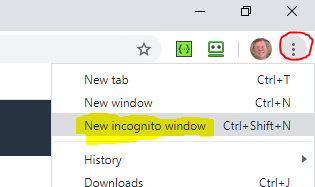
2. This will launch a new browser and you can log into another email account
Using the Windows 10 "Mail" Program
If you have a computer you normally use in your Coordinator role, we recommend using the Mail Program that comes pre-installed with Windows 10.
- Click the 3 Stacked Lines icon in the upper left corner and then Accounts
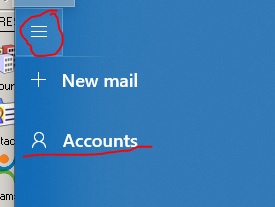
- Click "Add Account"

- Select "Exchange" as the type of account

- Enter the Apartment Life email account you want to connect

- When prompted, select the account from the next screeen, or choose "Use a different account" if it's not listed - then click Continue

- After you connect, you'll be able to add additional email accounts.
