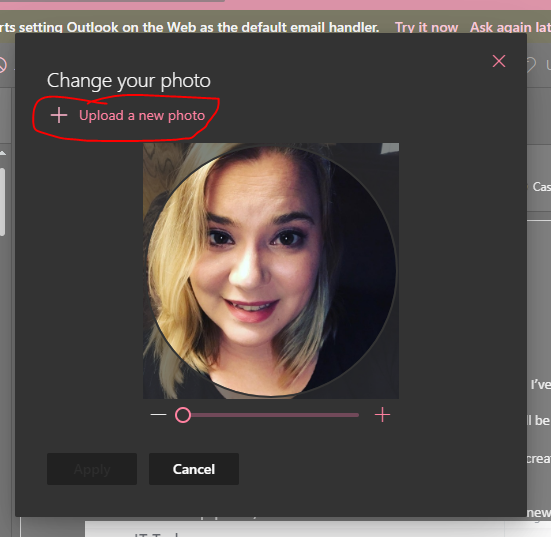- Help Center
- Software Issues
How Do I Change My Profile Picture in Outlook?
Outlook 365 (Web Version)
Click the picture in the top right hand corner.
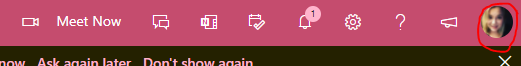
Click the 3 dots in the bottom right corner of the box.
Click "My Office Profile"
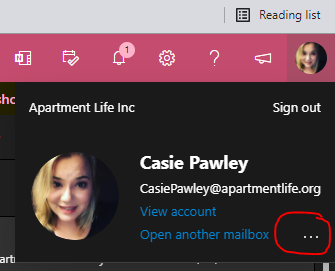
Click the camera icon and change photo
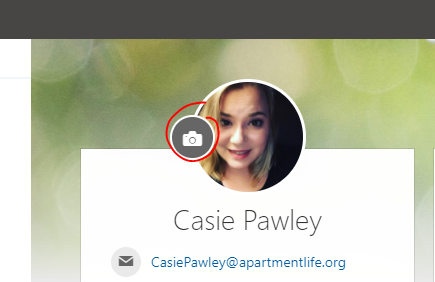
Office 365 (Desktop)
Click "File" and select "change"
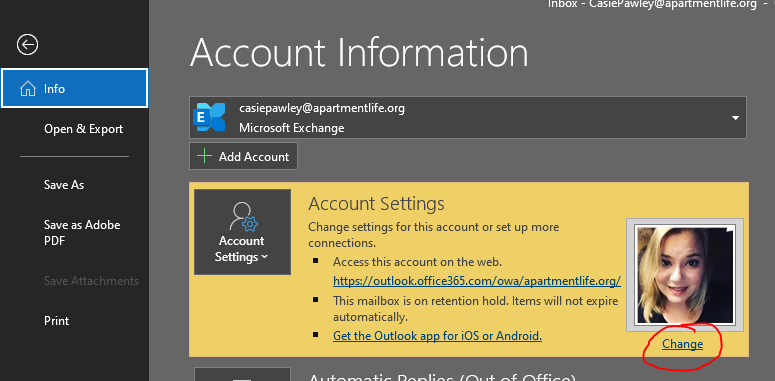
Click "Upload a new photo"
Select and fit your photo, then click apply.